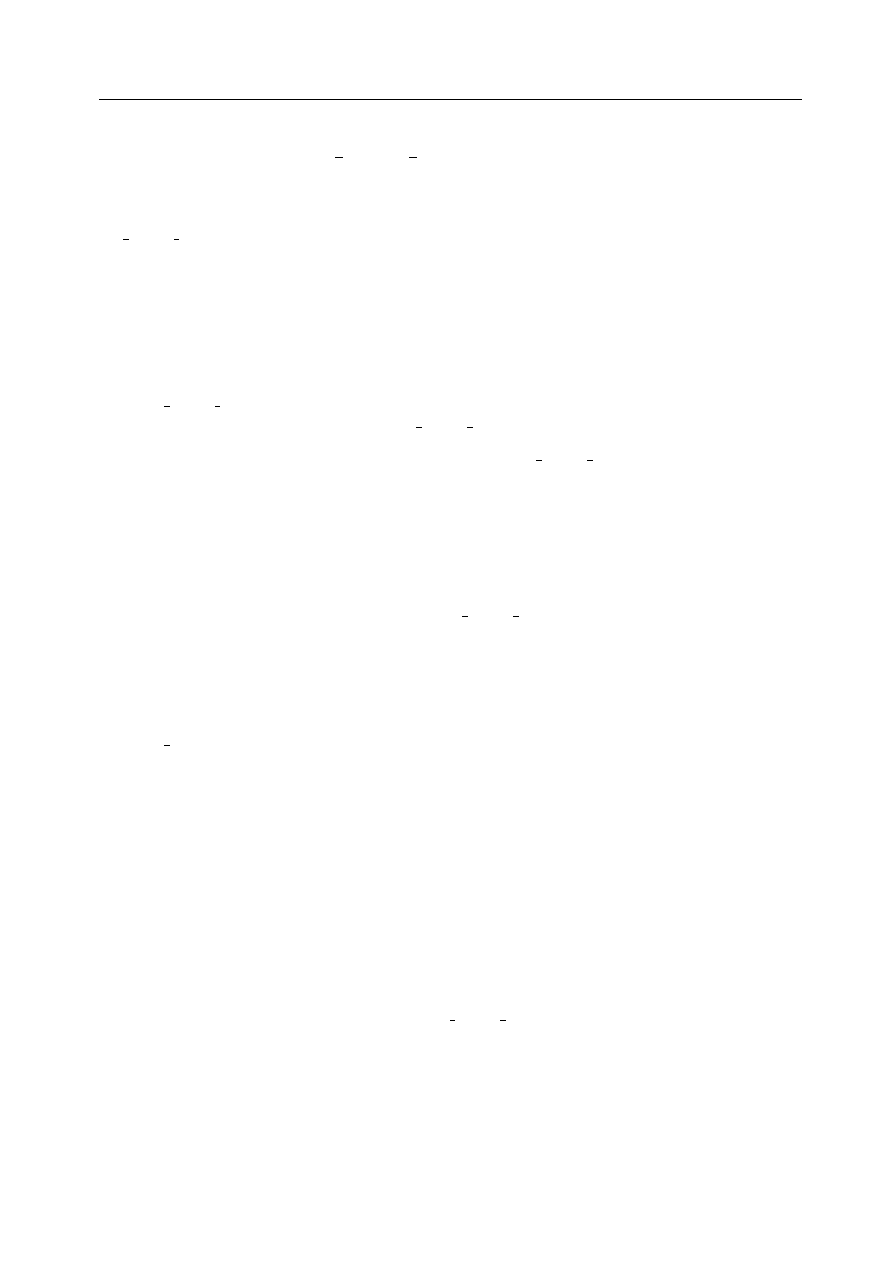
means that users are to be able to construct a working simulation program of their own design
from the subroutines available, which is capable of performing a specific simulation. However, we
recognise that many, perhaps most, users will be content with creating a standard version that
covers all of the possible applications and for this reason we have only provided the necessary tools
to assemble such a version. The method of creating the standard version is described in detail in
this chapter, however a brief step-by-step description follows.
machine architecture). Note in many if not most cases users (administrators of these plat-
forms) will have to create their own keyword entry in the makefile due to the large variety
of (i) software needed for compilation of DL POLY 3 and (ii) ways where to install it on a
large selection of platforms. To facilitate the user with the construction of their own keyword
entry in the makefile examples are provided in the makefiles.
for these procedures are provided in the GUI manual [
directory from which the program is executed. (See Section
however be some difficulty with array sizes. DL POLY 3 contains features which allocate arrays
after scanning the input files for a simulation. Sometimes these initial estimates are insufficient for
a long simulation when, for example, the system volume changes markedly during the simulation or
when a system is artificially constructed to have a non-uniform density. Usually, simply restarting
the program will cure the problem, but sometimes, especially when the local atom density is a way
higher than the global one, it may be necessary to amend the array sizes in accordance with the error
message obtained. A way to trigger lengthening of the density dependent global arrays the user may